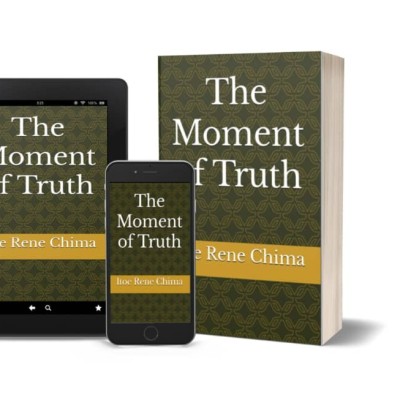HOW TO FIND YOUR VALUTOK LINK.
Go to home, click on your profile picture on the bottom right, then go to general settings.
When the general settings screen appears, click on the left arrow above to return back, this now opens a new page/screen with lots of features on your left.
Scroll downwards, find and click on "affiliates", that's where you find your link.
You can now chose to share on the listed social networks, or just copy your link, share or paste to anyone you wish to invite.
That's 10 cents per member (150 naira now)😀
Go to home, click on your profile picture on the bottom right, then go to general settings.
When the general settings screen appears, click on the left arrow above to return back, this now opens a new page/screen with lots of features on your left.
Scroll downwards, find and click on "affiliates", that's where you find your link.
You can now chose to share on the listed social networks, or just copy your link, share or paste to anyone you wish to invite.
That's 10 cents per member (150 naira now)😀
Like
Comment
Share